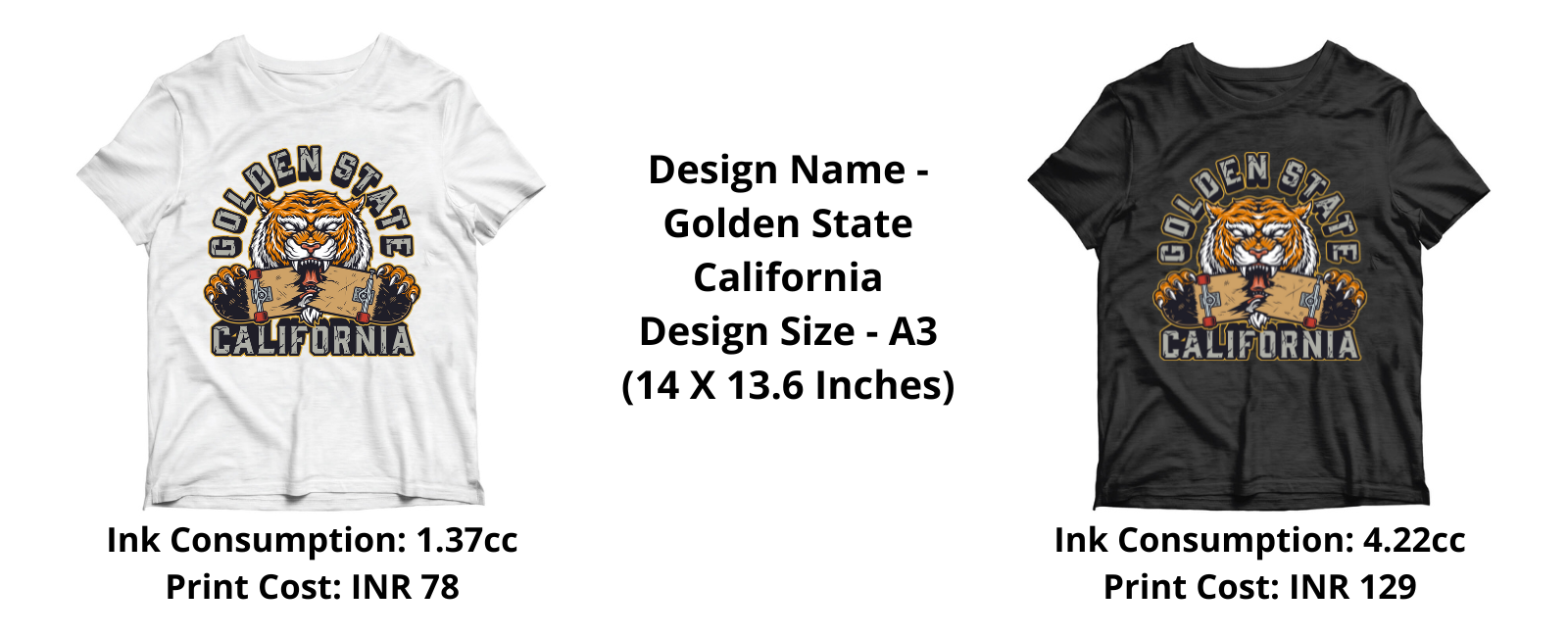How do we go about charging you for print ?
Unlike a lot of other companies, YDS does not use the logic of size (Logo, A4,A3) to determine the cost of printing on apparel. We go with an approach that is more accurate and true to the design printed. Doing this, we ensure that the seller is billed the correct amount on every design, irrespective of the size of the design. The concept of “bigger the design = more expensive it is to print” is a misconception. In reality there are multiple scenarios where a small design could still cost a manufacturer more than a design 2 to 3 times its size and vice versa.
What we follow -
Consumption. How much ink does your print consume when printed on the apparel? This is 100% accurate and leaves no room for error.
What type of printing do we consider this for - DTG (Which makes up more than 95% of our capacity)
How do we calculate this?
White Apparel - Pretreatment (Layer of coating before the print is done) + Layer of Colour Print
All other Apparel - Pretreatment + Layer of White + Layer of Colour
What do you pay?
White Apparel - Fixed Charge of Rs. 45 or 20 (Depending on whether the design is logo size of A4/A3) + (24 X Volume of Ink Consumed)
All Other Colour Apparel - Fixed Charge of Rs. 45 or 20 (Depending on whether the design is logo size of A4/A3) + (20 X Volume of Ink Consumed)
How do I know the volume of Ink Consumed ?
Great question. This is a highly guarded secret which we will now spill. YDS uses top of the line Brother Machines to print your T-Shirts. We use softwares from the same manufacturer to understand the ink consumption of an uploaded design.
Note that the minimum consumption that we consider is 1cc. If your design consumes less than 1cc, then we continue to take 1cc as the reading.
Can I calculate this on my own ? - Absolutely. Download the software using this link - Brother GTX Pro Software
Once downloaded, follow these steps:
Total Ink used is the sum of “White + Colour” ink
Lets take a look at a few examples of how much designs would cost -